


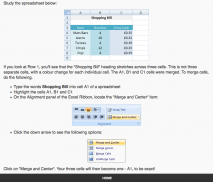
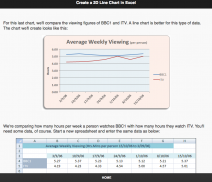
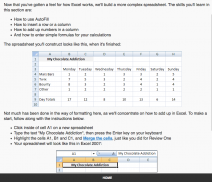
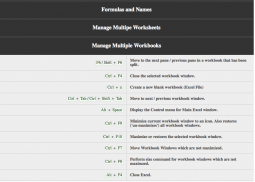
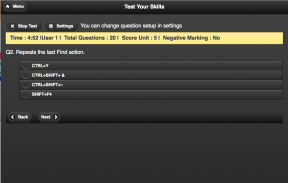










Learn MS Excel Tutorial Free Course Tips Shortcuts

Learn MS Excel Tutorial Free Course Tips Shortcuts ၏ ရွင္းလင္းခ်က္
Learn MS Excel Tutorial free Course Tips Shortcuts application is all about MS Excel tips , MS Excel functions and covers all the Essentials of Excel Tutorial and is suitable for both beginners and those who are looking for reference content.
This Application includes covered important concept includes Excel Basics: Range, Excel Formula & Functions, Formatting, Data Validation, Keyboard shortcut, Protection, templates etc.
Tips
Now you can learn all the tricks, shortcuts and tips about Excel with a amazing activity.
Step by Step Guidance
A detail overview with example of every aspect of basic and advance lessons.
Functions
★ 380 + daily life excel function
This Free Excel learning app has all the Excel formula and functions explained with example for you to understand the usage of the Excel formula and function. Once gone through the free Excel tutorial app, you can takeExcel MCQ test to revise your MS Excel concept. This MS Excel course will help you Learn Excel at your convenience.
★Common Mathematical Operations
★ Manipulating Text with Formulas in microsoft excel 2007 or 2010
★ Working with Dates and Times
★ Performing Conditional Analysis with microsoft excel spreadsheet
★ Using Lookup Formulas, spreadsheet
★Common Business and Financial Formulas
Shortcuts
Keyboard shortcuts for excel.
*shortcut for Excel 2003 (Windows)
*shortcut for Excel 2007 (Windows)
*shortcut for Excel 2010 (Windows)
*shortcut for Excel 20011 (Mac)
Test Your Skill
★ A very intuitive quiz to test your skill in Excel.
က MS Excel ကိုသင်ခန်းစာလေ့လာပါအခမဲ့သင်တန်းသိကောင်းစရာများ Shortcuts လျှောက်လွှာ, ရှိသမျှက MS Excel ကိုအကြံပေးချက်များအကြောင်းက MS Excel ကိုလုပ်ဆောင်ချက်များကိုနှင့် Excel ကိုကျူတိုရီရယ်အပေါငျးတို့သ Essentials ကိုဖုံးခြင်းနှင့်အရင်ကဆိုရင်နှင့်ရည်ညွှန်းအကြောင်းအရာရှာနေသူမြားနှစ်ခုလုံးအတွက်သင့်လျော်သည်။
Range, Excel ကိုဖော်မြူလာ & Functions များ, format မှာ Data Validation, Keyboard ကိုဖြတ်လမ်း, ကာကွယ်စောင့်ရှောက်ရေး, တင်းပလိတ်များစသည်တို့ကို: ဒီလျှောက်လွှာ Excel ကိုအခြေခံလည်းပါဝင်သည်မိုးအရေးကြီးသောအယူအဆလည်းပါဝင်သည်
သိကောင်းစရာများ
အခုဆိုရင်သင်တစ်ဦးအံ့သြဖွယ်လုပ်ဆောင်မှုနှင့်အတူ Excel ကိုအကြောင်းကိုအပေါငျးတို့သ, tricks, shortcuts တွေကိုနှင့်အကြံပြုချက်များကိုသင်ယူနိုင်ပါတယ်။
အဆင့်လမ်းညွှန်မှုအားဖြင့်အဆင့်
အခြေခံများနှင့်ကြိုတင်မဲသင်ခန်းစာများအမှုအမျိုးမျိုးရှိသမျှအသှငျအပွငျ၏ဥပမာနှင့်အတူတစ်ဦးကအသေးစိတ်ခြုံငုံသုံးသပ်ချက်။
functions များ
★ 380 + နေ့စဉ်ဘဝ function ကို excel
သင် Excel ကိုပုံသေနည်းနဲ့ function ကို၏အသုံးပြုမှုကိုနားလည်သဘောပေါက်ရန်အဘို့ဤအခမဲ့ Excel ကိုသင်ယူမှု app ကိုလူအပေါင်းတို့သည် Excel ကိုပုံသေနည်းနဲ့လုပ်ဆောင်ချက်များကိုဥပမာအတူကရှင်းပြသည်သိရသည်။ ပြီးတာနဲ့အခမဲ့ Excel ကိုသင်ခန်းစာ app ကိုမှတဆင့်သွားပြီ, သင်သည်သင်၏က MS Excel ကို concept ကိုပြန်လည်ပြင်ဆင်ပေးဖို့ takeExcel MCQ စမ်းသပ်နိုင်ပါတယ်။ ဤသည်က MS Excel ကိုသင်တန်းသင်သည်သင်၏အဆင်ပြေမှာ Excel ကိုလေ့လာပါကူညီပေးပါမည်။
★အဖြစ်များသည့်သင်္ချာစစ်ဆင်ရေး
Microsoft Excel 2007 ခုနှစ်သို့မဟုတ် 2010 ခုနှစ်တွင်ပုံသေနည်းတွေနဲ့★ခြင်းမှာစာသား
★သည့်နေ့စွဲနှင့်အချိန်နှင့်အလုပ်လုပ်
★ Microsoft Excel spreadsheet နှင့်အတူအခြေအနေအရခွဲခြမ်းစိတ်ဖြာခြင်းဖျော်ဖြေ
★ Lookup Formula, spreadsheet အသုံးပြုခြင်း
★အဖြစ်များသည့်စီးပွားရေးနှင့်ဘဏ္ဍာရေး Formula
shortcuts
Excel များအတွက် keyboard shortcuts ။
Excel ကို 2003 (Windows) အတွက် * ဖြတ်လမ်း
Excel ကို 2007 ခုနှစ် (က Windows) အတွက် * ဖြတ်လမ်း
Excel ကို 2010 (Windows) အတွက် * ဖြတ်လမ်း
Excel ကို 20011 များအတွက် * ဖြတ်လမ်း (Mac)
သင့်ရဲ့ကျွမ်းကျင်မှုကိုစမ်းသပ်
Excel ကိုသင်၌ကျွမ်းကျင်မှုစမ်းသပ်ဖို့အလွန်အလိုလိုသိပဟေဠိ★။






















